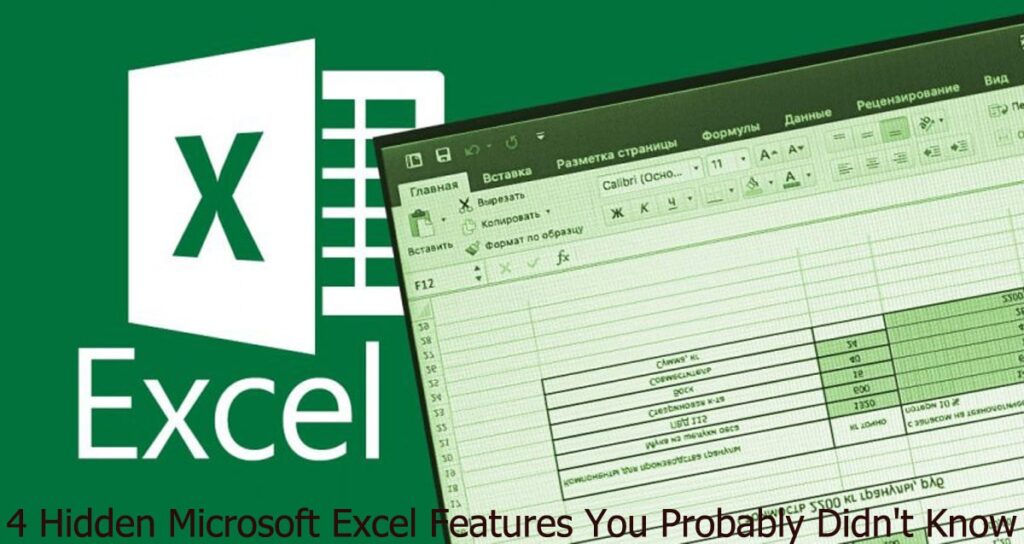Microsoft Excel is widely known as a powerful tool for managing various types of data—from financial records to statistical analysis. However, many users—especially beginners, students, and office workers—only take advantage of its basic functions. In fact, Excel hides several lesser-known features that can make your work significantly more efficient.
Below are four hidden Excel features that are rarely known but highly useful for simplifying and speeding up your workflow.
1. Flash Fill – Automate Data Entry Based on Patterns
Flash Fill is a clever feature that uses a pattern you provide to instantly fill in data in a column. For example, if you want to extract first names from a column containing full names, just type one example in a new column and press Ctrl + E. Excel will identify the pattern and complete the remaining rows on your behalf.
How to use Flash Fill:
- Enter the desired data pattern in the first cell.
- Either select Data > Flash Fill or press Ctrl + E.
This feature is incredibly useful for repetitive tasks like reformatting text, combining columns, or splitting names and numbers—without the need for complex formulas.
2. Remove Duplicates – Instantly Clean Duplicate Data
When dealing with large datasets, it’s common to have duplicate entries. Excel includes a built-in Remove Duplicates feature that allows you to quickly eliminate redundant values.
Steps:
- Highlight the data range you want to check.
- Click Remove Duplicates on the Data tab.
- Click OK after selecting the column or columns to look for duplicates.
This helps maintain data integrity and cleanliness, especially when working with lists of names, IDs, or products.
3. Slicers – Visually Filter Your Data
Slicers are a feature that lets you filter data visually using interactive buttons. Initially introduced for PivotTables, slicers can now also be used on regular Excel tables.
How to use Slicers:
- Convert your data to a Table (Ctrl + T) or create a PivotTable.
- Click Insert > Slicer.
- Choose the column(s) you want to filter.
With Slicers, you can instantly narrow down data subsets with a click. They are especially useful when presenting dynamic reports or quick data analysis.
4. Sparklines – Mini Graphs in a Single Cell
Want to show data trends without inserting a full chart? Make use of Sparklines, which are tiny charts that only take up one cell. This feature is perfect for visualizing upward or downward trends in a compact workspace.
How to insert Sparklines:
- Choose the cell in which you would like the sparkline to show.
- Click Insert > Sparklines (Line, Column, or Win/Loss).
- Choose the data range, then click OK.
Sparklines provide a quick way to visualize patterns without cluttering your spreadsheet with large charts.
Conclusion
Though not as widely used as basic functions like SUM or VLOOKUP, these four hidden Excel features—Flash Fill, Remove Duplicates, Slicers, and Sparklines—can be powerful tools for increasing productivity. Using them allows you to work smarter, faster, and more professionally.
Start applying these features to your daily tasks or school assignments and experience the difference for yourself!